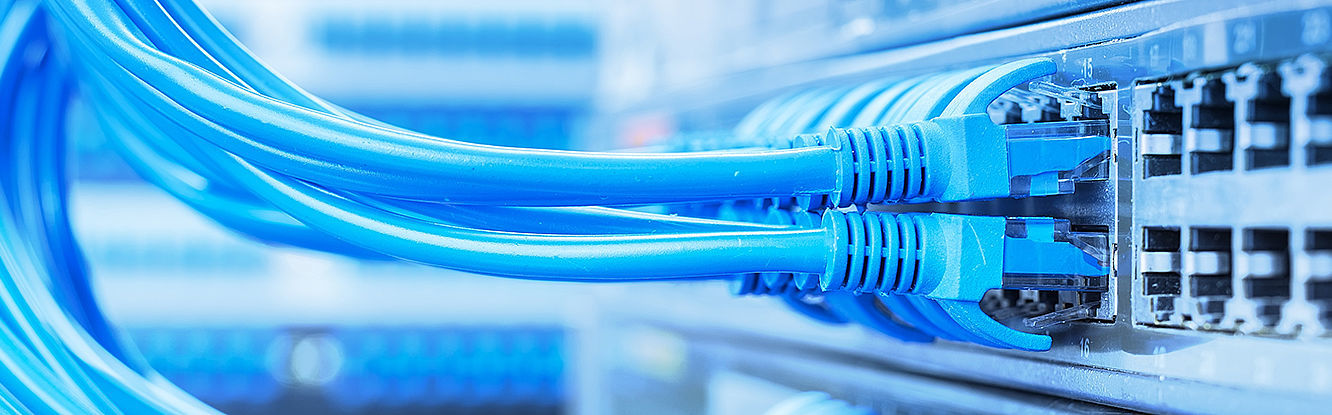All employees of The Hochschule Niederrhein who have a university e-mail address can use SophosHomePremium, a very effective security software, free of charge via the framework agreement of the state of NRW.
SophosHomePremium includes:
- Real-time virus protection
- Advanced web protection
- AI threat detection
- Protection against ransomware
- Online banking protection
- Privacy and identity protection
- Malware scanning and cleanup
- Scheduled scans
- Automatic updates
Installation is possible on up to ten devices with Windows or Mac (Mac OS X, iOS).
The period of use is linked to membership of The Hochschule Niederrhein.
The provision is carried out by Sophos.
Please note that older operating systems such as Windows 7 are no longer supported; the virus definition will only be updated from Windows 10 onwards.
Request registration link (employees)
Request registration link (students)